Access Your ID Card Online
Did you know that you don’t need your physical ID card to use your health benefits? You can access your Wellstar Health Plan ID card anytime, from anywhere (including your doctor’s office) via:
Did you know that you don’t need your physical ID card to use your health benefits? You can access your Wellstar Health Plan ID card anytime, from anywhere (including your doctor’s office) via:
Go to wellstarhealthplan.org and log in. If you’ve never used the portal before, you will have to complete a quick one-time registration.
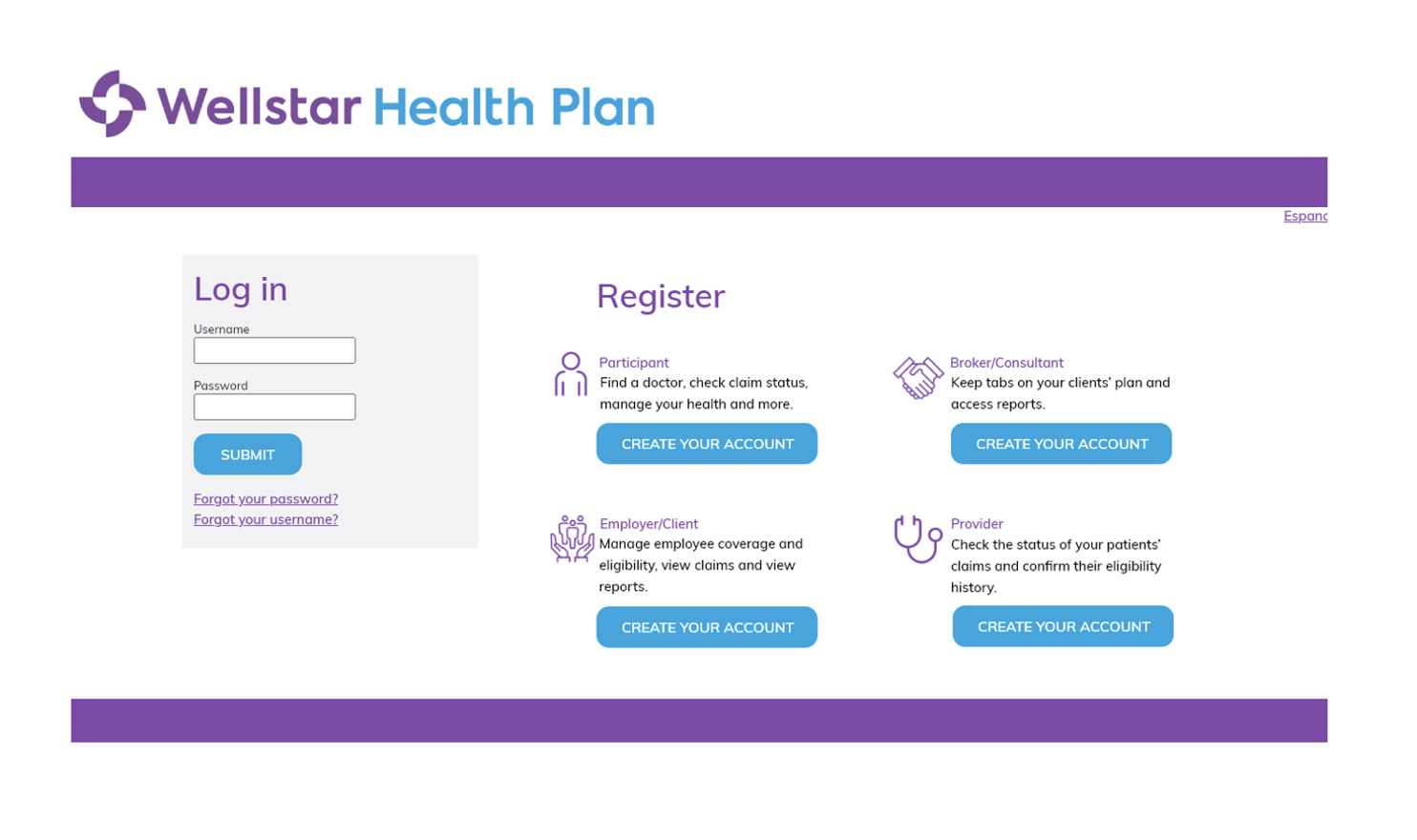
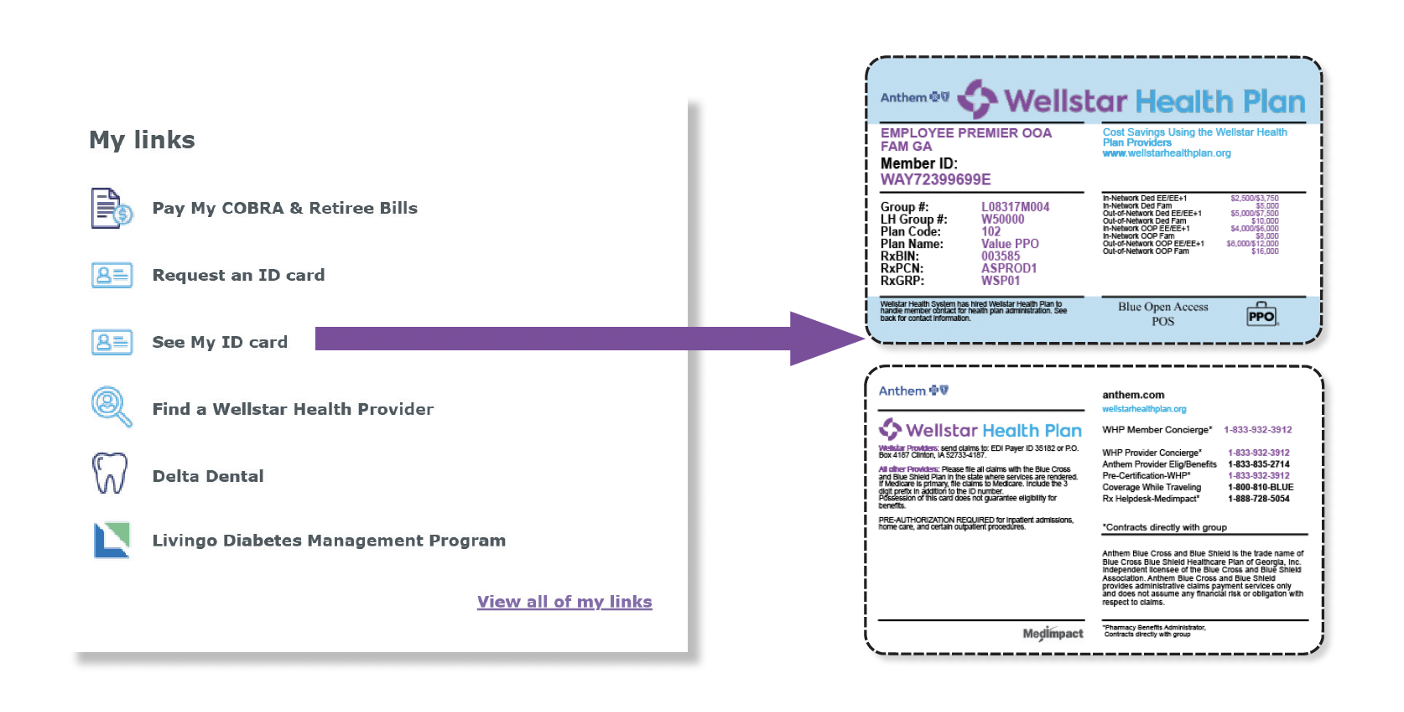
You can also access your ID card via our mobile app, the Wellstar Health Plan mobile, available for free download from the Apple App Store or Google Play Store.
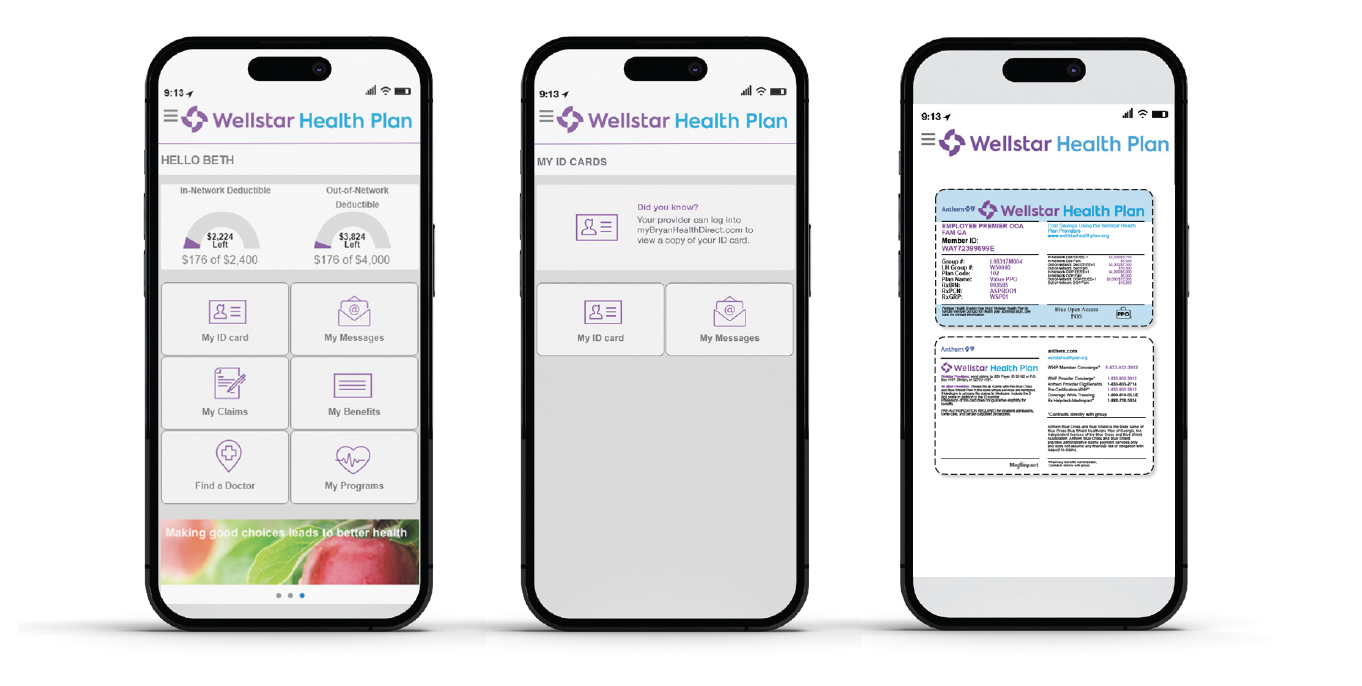
R450-2455_WS (11-23)